Now, the users have questions in their mind: Can we restore deleted files? Where all those deleted files are gone? Can we recover those files? So, in this article, I will share an easy-to-use method to retrieve deleted data from your Android device.
Make sure not to use your Android device when you accidentally deleted your files to avoid lost data not to be overwritten which may cause lost data to be unrecoverable.
Reasons Behind the Deletion of Files from Android
There are many reasons behind the deletion of important files from Android. Sometimes it may be accidentally and sometimes intentionally here I am explaining some causes of data loss from Android devices:
Firmware upgrade: as we all have the tendency to flow with the time so, whenever there is a new OTA update rolls out for our Android device we always in a hurry to get the latest build for our device which sometime may lead to deletion of important data. As sometimes there is nowhere mentions that it may cause factory resetting of your Android device leading to the risk of data loss.
Rooting: some of the Android users want to get the best out of their Android device and want to break the limits made by the device manufacturer so, they end up rooting their Android device sometimes, while rooting our Android device because of wrong files and methods our file system is messed up which simply corrupt all our files leading to the removal of important Android files.
Unintentional swipes & gestures: while browsing files, images or videos in our Android device there comes an instance at which we accidentally swipe or tap on the wrong area which unintentionally leads to the removal of our Android file. this term is also known as fat fingers.
Hardware crashes: sometimes, while connecting your device with other peripherals like charger may cause an unknown and unexpected error in your device hardware which may also lead to loss of your Android data.
Malicious virus attacks: there are numerous new viruses coming up every single day. While connecting to the internet using public wifi there is a huge risk of attack on your Android device which may lead your private data under threat. Sometimes it may be leaked or deleted.
Factory Reset: When we perform a factory reset on our phone it erases all data. It reverts our phone to the state where it becomes a phone straight from the store. That means your wallpaper will be the phone manufacturer’s choice and your contacts, messages, photos, music, videos, documents etc. will all disappear. It could get devastating. If you need to reset your phone, it is recommended to backup your data so that you can restore deleted files from Android easily.
Best Free Android Data Recovery Software to Recover Data from Android
Whenever it comes to recovering deleted files from Android, the first thing which came up in our mind is Gihosoft Free Android Data Recovery Software. It’s a powerful Android file recovery software that enables you to recover accidentally deleted or lost photos, music, videos, messages, contacts, call logs, WhatsApp messages, Viber chat history and so forth from Android phone memory or SD card directly. By using this free Android Data Recovery Software, you are no longer afraid of data loss.
Features of Gihosoft Free Android Data Recovery Software:
1. Recover deleted contacts, messages, call logs, photos, music, videos, WhatsApp and Viber conversations, etc. from Android phones and tablets.
2. Works perfectly with numerous types of Android devices, such as Samsung, Huawei, LG, HTC, Motorola, Google Pixel, OnePlus, Sony, Lenovo, ZTE and so on.
3. Fully compatible with Windows and Mac platforms. Thus, when you download this software, you are no need to worry about compatibility issues.
4. Supports various data loss situations, for instance, accidental deletion, device rooting, factory settings restoration, software crashes, virus attacks, etc.
5. Features with in-depth data scanning technology and powerful anti-deletion capabilities. No matter your data is lost for whatever reason, you can quickly get them back with this software.
6. It's very easy to use: Download, install and run this freeware on your computer > Connect Android phone to the computer > Scan, preview, and recover deleted files from Android.
7. It’s free to try. You can try the free trial version before purchase, and even after your purchase, we offer a 30-day money back guarantee.
8. The software is safe and reliable. It does not carry any malicious code and bundled plugins, not steal personal privacy information. You can use it with confidence.
How to Recover Deleted Files from Android Using this Software?
Step 1. Run Gihosoft Android Data Recovery
First, you need to download the Android data recovery software from our website, then install it on your computer. After running this program, you can select the file types you’d like to recover and tap Next to start the process.
Step 2. Connect Android Phone to PC
Second, please enable USB debugging on your Android phone, then connect it to the computer via a USB cable. Once your phone is recognized by the program, tap Start to scan the lost data from Android.
If you are getting an error in your device detection just follow the below mentioned steps:
For Android 2.3 or earlier: Settings -> Applications -> Development -> USB debugging.
For Android 3.0 and 4.1: Settings -> Developer options -> USB debugging.
For Android 4.2 or later: Settings -> About Phone -> click Build number for several times until “You are under developer mode” message pop up -> back to Settings > Developer options -> USB debugging.
Step 3. Scan Lost/Deleted Files from Android Device
Click “Start”, Gihosoft Free Android Data Recovery will quickly scan the Android device to find out all lost data. The scanning will take you a while that depends on your Android’s memory storage.
Step 4: Preview and Recover Lost Files from Android
After the scanning is complete in Gihosoft Free Android Data Recovery software. In the next step it will display the scanned files which are recoverable. There is also an option to filter category, if you are looking for your deleted file from specific category such as pictures, videos or any category you want. For recovering the file, all you have to select your desired file and just click on recover. It will save on to your pc or computer.
Conclusion:
In the current scenario, data loss is one of the biggest threat to Android device users as it may put the device user in problem. Hope, the article helps you in recovering your deleted Android files. If any problem persist, you can ask in the comments below, we will be pleasure to help you.
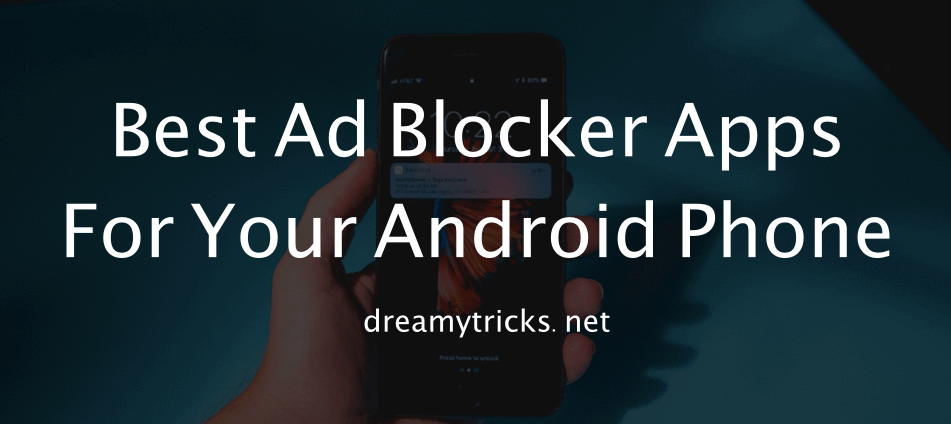
 One of the most commonly reviewed Ad-blocker app to have received tons of appreciation is AdAway. It is perhaps the most effective and reliable app that you can currently get. It makes use of host files to reroute ads to 127.0.0.1; be it any kind, i.e. pop-ups, game-ads, banner ads, etc. You can even manually blacklist or whitelist websites if you need to! However, one very important point to note is that though AdAway is an open-source app that’s completely free to download, it is only available to those with rooted phones. If you ask us, we’d say its totally worth rooting your phone for this app, if blocking ads is a huge priority for you.
One of the most commonly reviewed Ad-blocker app to have received tons of appreciation is AdAway. It is perhaps the most effective and reliable app that you can currently get. It makes use of host files to reroute ads to 127.0.0.1; be it any kind, i.e. pop-ups, game-ads, banner ads, etc. You can even manually blacklist or whitelist websites if you need to! However, one very important point to note is that though AdAway is an open-source app that’s completely free to download, it is only available to those with rooted phones. If you ask us, we’d say its totally worth rooting your phone for this app, if blocking ads is a huge priority for you. AdClear is for you non-rooted Android folks and can be accessed for free. It shuts out not only the encrypted or intrusive ads that you come across on several websites but also deters ads on YouTube. To boot, this app has Firewall and Doze features which help a lot in reserving battery and bandwidth, while increasing page load-times. You can also be assured that no malware would enter through any advertisement when using AdClear. Although it doesn’t give you the level of control AdAway does, it surely does its work incredibly well.
AdClear is for you non-rooted Android folks and can be accessed for free. It shuts out not only the encrypted or intrusive ads that you come across on several websites but also deters ads on YouTube. To boot, this app has Firewall and Doze features which help a lot in reserving battery and bandwidth, while increasing page load-times. You can also be assured that no malware would enter through any advertisement when using AdClear. Although it doesn’t give you the level of control AdAway does, it surely does its work incredibly well. If you’re a tech-savvy person, you might be aware that the VPN-based ad-blockers are the best type as they go down to the DNS level in order to block ads and hostnames. Basically, such apps use DNS to generate a local VPN interface which then receives all the server-traffic, thereby blocking ads not only on your browsers but across the entire mobile system. These apps are far more advanced and enhance your phone’s overall performance as well as battery life. DNS66 is perhaps the best app in this category. What’s more? You don’t need a rooted device to install this app. The only downside (or upside, depending upon how you look at it), is that it might seem slightly difficult to use due to its advanced features.
If you’re a tech-savvy person, you might be aware that the VPN-based ad-blockers are the best type as they go down to the DNS level in order to block ads and hostnames. Basically, such apps use DNS to generate a local VPN interface which then receives all the server-traffic, thereby blocking ads not only on your browsers but across the entire mobile system. These apps are far more advanced and enhance your phone’s overall performance as well as battery life. DNS66 is perhaps the best app in this category. What’s more? You don’t need a rooted device to install this app. The only downside (or upside, depending upon how you look at it), is that it might seem slightly difficult to use due to its advanced features. Blokada is a robust ad-blocker for Android that offers superlative speed, stability while ensuring minimal battery and data usage. As with the majority of the apps mentioned on this list, Blokada is also an open-source service that is free, and easy to use. It keeps your personal information safe and allows you to filter the websites that you wish to be blocked or unblocked. We’ve gone over a legion of forums and review sites before listing this app here and can confidently recommend it to you. However, you must keep in mind that Blokada is not available on the Google Play store.
Blokada is a robust ad-blocker for Android that offers superlative speed, stability while ensuring minimal battery and data usage. As with the majority of the apps mentioned on this list, Blokada is also an open-source service that is free, and easy to use. It keeps your personal information safe and allows you to filter the websites that you wish to be blocked or unblocked. We’ve gone over a legion of forums and review sites before listing this app here and can confidently recommend it to you. However, you must keep in mind that Blokada is not available on the Google Play store. TrustGo Ad Detector works in a slightly different model as compared to all the other ad-blocker apps mentioned here. Although it does block ads, its chief function is to ensure utmost security while using a mobile application. Simply put, it’ll scrutinize all the apps on your phone and detect the ones that contain ads which pose a threat to your privacy. This is very useful because there are numerous mobile ad-networks out there who try and pilfer personal information. Bear in mind that this app is not available on the Play Store and needs to be installed via a 3
TrustGo Ad Detector works in a slightly different model as compared to all the other ad-blocker apps mentioned here. Although it does block ads, its chief function is to ensure utmost security while using a mobile application. Simply put, it’ll scrutinize all the apps on your phone and detect the ones that contain ads which pose a threat to your privacy. This is very useful because there are numerous mobile ad-networks out there who try and pilfer personal information. Bear in mind that this app is not available on the Play Store and needs to be installed via a 3 Yet another free and open-source DNS-based ad blocker for Android, Block This deserves a mention even though it may not be as popular as the other apps. It works on non-rooted phones. However, if you try looking for it on your Play Store, you wouldn’t find it any longer. It now has to be downloaded separately from their official website. That said, Block This boasts of multifarious features including enhanced security, decreased data usage, shield from malware, faster browsing speeds, and less mobile data traffic. Furthermore, it gets rid of all kinds of ads including pop-ups, cookies, and browser ads are it in any form – audio, video, or image. An additional feature of this app is that it allows you to sidestep the censorship dictated by your internet provider thereby enabling you to access all sites.
Yet another free and open-source DNS-based ad blocker for Android, Block This deserves a mention even though it may not be as popular as the other apps. It works on non-rooted phones. However, if you try looking for it on your Play Store, you wouldn’t find it any longer. It now has to be downloaded separately from their official website. That said, Block This boasts of multifarious features including enhanced security, decreased data usage, shield from malware, faster browsing speeds, and less mobile data traffic. Furthermore, it gets rid of all kinds of ads including pop-ups, cookies, and browser ads are it in any form – audio, video, or image. An additional feature of this app is that it allows you to sidestep the censorship dictated by your internet provider thereby enabling you to access all sites. NetGuard is an excellent ad-blocker that supports both, rooted and non-rooted Android devices. Though not readily available on the Google Play Store, you can easily get it online using our download link. Its a breeze not just install it but also use it since it sports a rather simple and clean interface. This software sets itself apart in that it is ultra customizable. You can manually add websites and apps to the list that you want to deny access to your internet connection too.
NetGuard is an excellent ad-blocker that supports both, rooted and non-rooted Android devices. Though not readily available on the Google Play Store, you can easily get it online using our download link. Its a breeze not just install it but also use it since it sports a rather simple and clean interface. This software sets itself apart in that it is ultra customizable. You can manually add websites and apps to the list that you want to deny access to your internet connection too. As you can tell by the name, Cynergy Adskip automatically skips the advertisement and begins playing the video. It is free and does not need you to root your device. Its function may sound very basic; however, it does come handy especially for those who love watching YouTube videos on a daily basis. One thing you must remember is that in order to use this software, you need to enable accessibility service through which it will be able to tap advertisements.
As you can tell by the name, Cynergy Adskip automatically skips the advertisement and begins playing the video. It is free and does not need you to root your device. Its function may sound very basic; however, it does come handy especially for those who love watching YouTube videos on a daily basis. One thing you must remember is that in order to use this software, you need to enable accessibility service through which it will be able to tap advertisements.
